{Blender can be downloaded from https://www.blender.org/download/} and is great for annimations
Simply download this plugin here for the Opengl.dll and cut and paste in the folder where the Blender is installed. See the links to download it here:
http://download.blender.org/ftp/sergey/softwaregl/
which is easier than the alternative by going through http://www.opengl.org/registry/ or the wiki
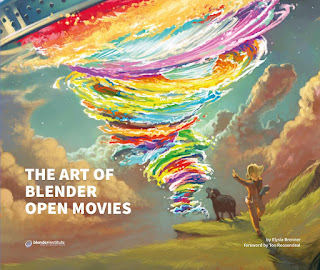
No comments:
Post a Comment